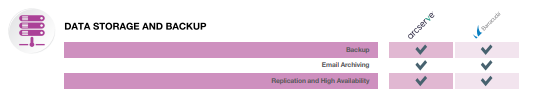Data storage and backup products ensure your data is backed up in a fast, flexible and safe way, while you reach them without any interruption
In today's business world, where technology is constantly improving, it is a very important issue to transfer and back up the critical data produced on the systems to different devices against possible disasters, cyber attacks and hardware failures.
In today's business world where technology is constantly improving, it is a very important issue to transfer and back up the critical data produced on the systems on different devices against possible disasters, cyber attacks and hardware failures. Backed up data should be brought back when needed and used without any problems. It is recommended that critical data be backed up on multiple different locations, not on a single system, and this is called the 3(disk, tape, cloud)-2(disk, tape) - 1(disk) rule. Backup software should be capable of transferring your data to different platforms safely without data loss and should have the ability to talk to all current cloud, virtualization, database, application, storage platforms. For this reason, instead of traditional backup technologies, future-oriented backup software that supports all current technologies and can perform all these operations through a single management interface becomes very important.
While backup software backs up data quickly, flexibly and reliably, the importance of uninterrupted access to data is increasing day by day. During the crisis, businesses have started to adopt the approach of transferring data on different platforms that are constantly up (Cloud, Disaster Site). Due to the long recovery time (RTO) and recovery point objectives (RPO) of traditional backup solutions, it is aimed to maintain systems over replicated platforms in disaster scenarios. The backup software used should be capable of ensuring that all replicated files, applications or virtual servers are securely transmitted to the other party and that they are returned smoothly/quickly in case of disaster. And it should be able to do all these backup, replication and restore operations from a single interface.
Regardless of hardware, backup software installed and managed on all devices can cause performance problems due to hardware incompatibilities. In addition, situations may arise where deduplication and compression features cannot be effectively managed on the system where the backup software is installed. Or companies may need to store their critical data on much more professional systems. These developments bring to the fore the replacement of backups on hardware that is more efficient, faster and only meets the need for backup. These backup devices (appliance) produced can be calibrated according to the needs of the customer. Thus, you can reduce your costs of protecting your critical data by meeting the increasing backup requirements in your IT environment.
With the development of cloud systems, the transfer of critical backups taken on local systems to the cloud environment comes to the fore. Cloud technology, which offers systems where companies can store or back up everything from sensitive data to up-to-date content, enables its users to get the capacity they need with different storage options. The solutions, which come across as extremely affordable, can be customized depending on the requirements. With cloud solutions, you can transfer your data on the network to the cloud in seconds and secure it. You can access your data from any location you are in and use it by returning when needed. Backup software should be capable of working securely and integratedly with cloud storage systems.
The capacity of the data produced within the enterprise is increasing day by day. Backup software should keep the needs in IT under control and be able to produce effective reports by making effective capacity planning. According to this planning, the needs should be analyzed and the requirements should be determined. Inconsistent reporting and analysis processes can cause institutions to take erroneous actions. Backup software should be capable of detecting and reporting common misconfigurations and backup problems.